How can I link my AWS certificate with the Turing Talent network?
To add your AWS certification from a new account, check out the following steps:
1. Navigate to the AWS Partner Network (APN) registration page and click on the Let’s get started button.
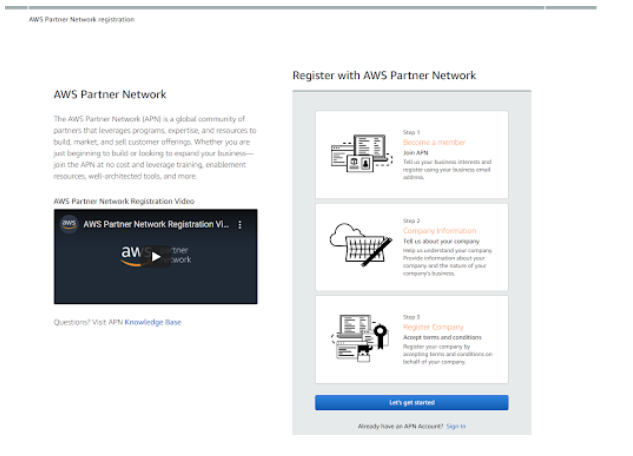
2. Create an account by entering your First Name, Last Name, and Email Address, then click Next.
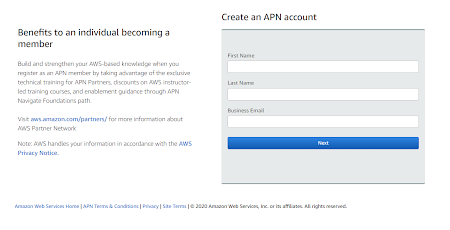
Note: This email address must be your Turing.com, Turing.Dev or TuringCloud.Dev email address. Please do not use any non-Turing email addresses.
3. On the next page, select Partner referral and All of the above, then click Next.
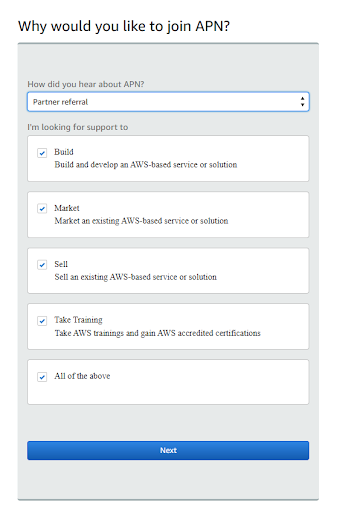
4. On the next page, fill out the additional account information. For the AWS Training and Certification Account Email field, enter your personal AWS Certification (CertMetrics) Account email address.
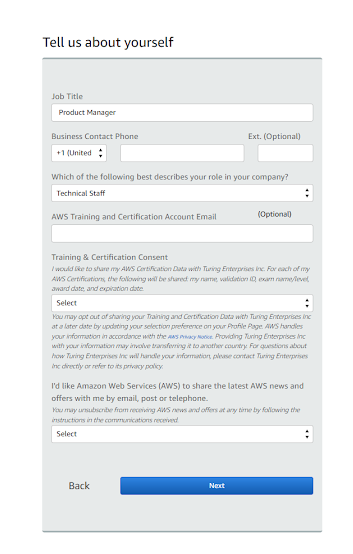
Note: This is the email address you used to earn your AWS certification (Gmail, Hotmail, Outlook, etc.) and may be different from your Turing email address.
5. In the Training and Certification Consent drop-down menu, select Yes to share your AWS Certification Data with Turing Enterprises Inc.
Note: It may take up to 5 business days for your certification to be confirmed.
How can I add certifications from an existing account?
1. Navigate to the AWS Partner Network (APN) registration page and click Sign In.
2. Using your Turing.com, Turing.Dev or TuringCloud.Dev email address, enter your login information, and click the Sign in to the AWS Partner Network button.
3. On your AWS Partner Network home page, click View My Profile in the left navigation.
4. On the My Profile page, click the Edit button. Then, under AWS Certification, enter your personal AWS Certification (CertMetrics) Account email address.
Note: This is the email address you used to earn your AWS certification (Gmail, Hotmail, Outlook, etc.) and may be different from your Turing email address.
5. Click the Submit button when finished.
Note: It may take up to 5 business days for your certification to be confirmed.
Having trouble linking your certification? Reach out to us at support@turing.com and we’ll get back to you as soon as possible.